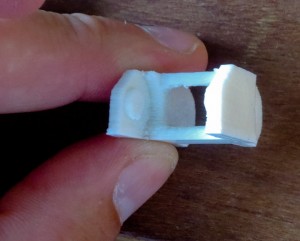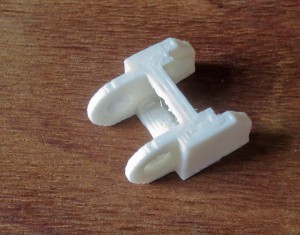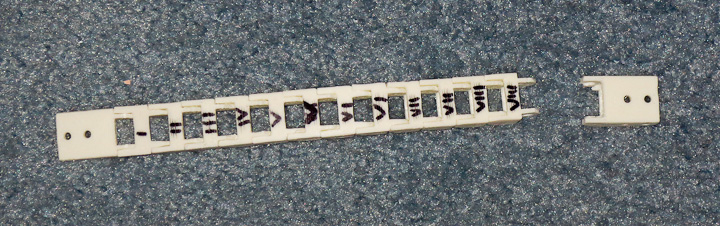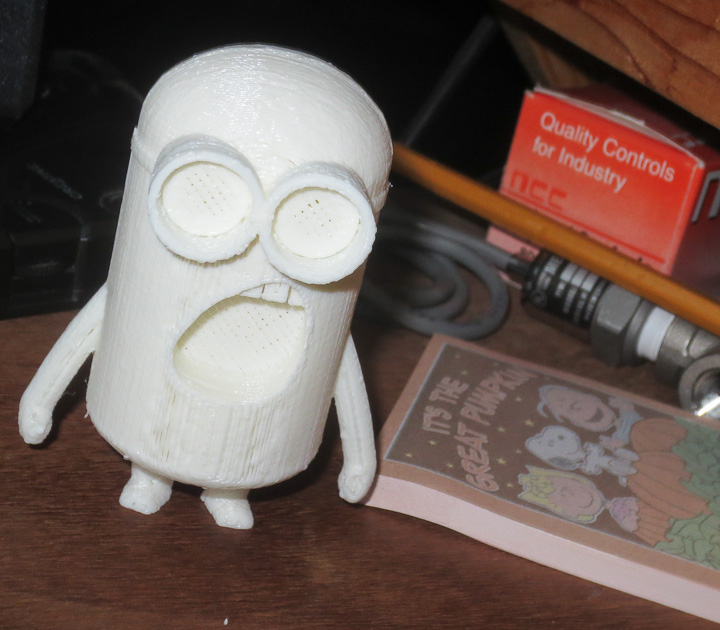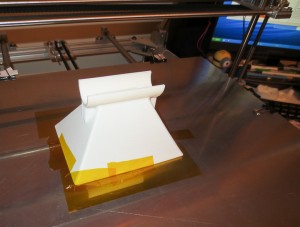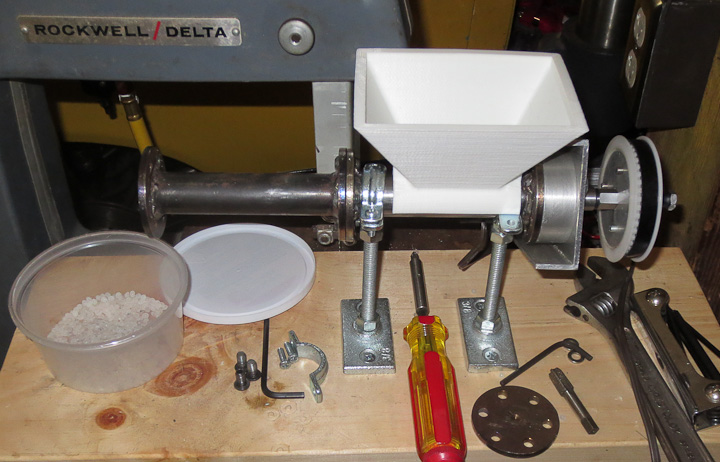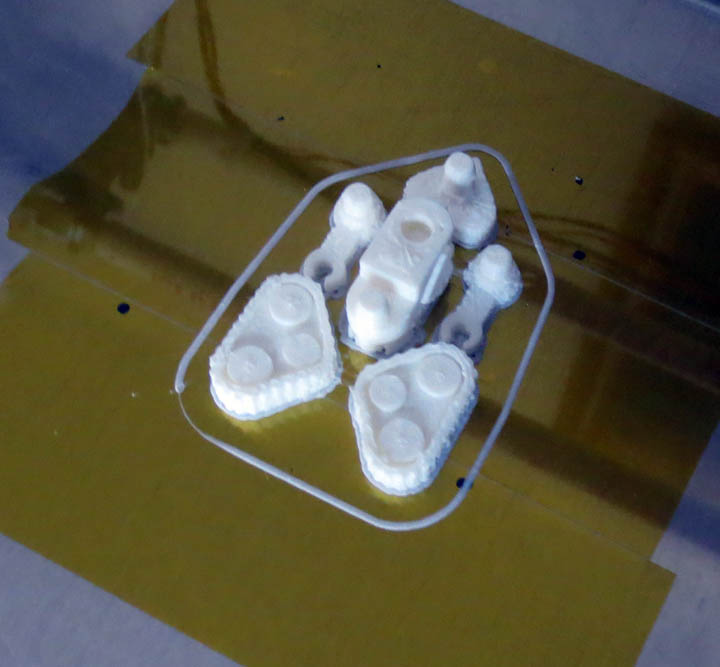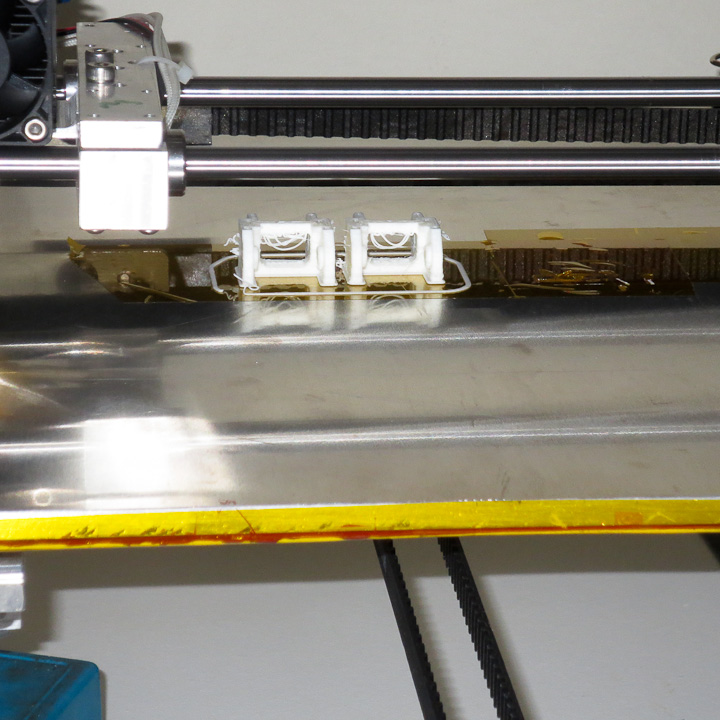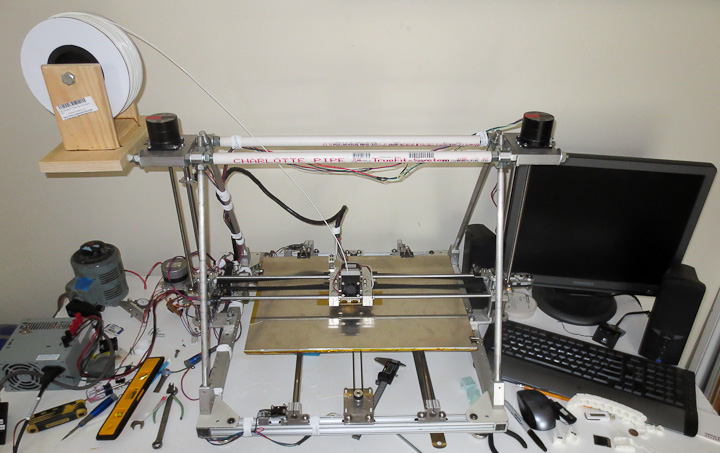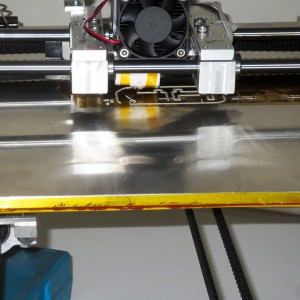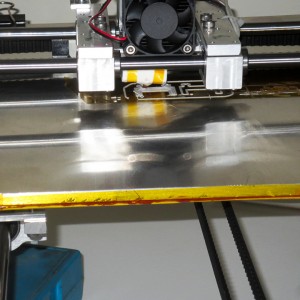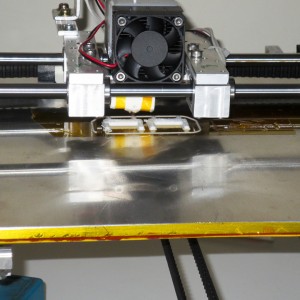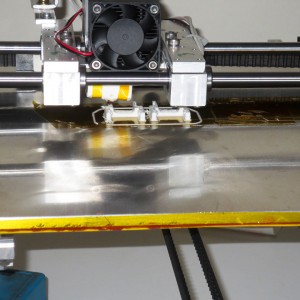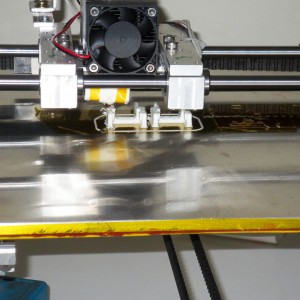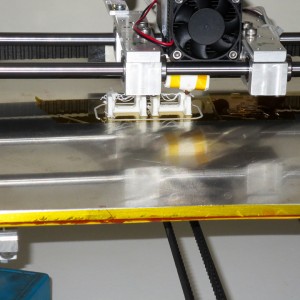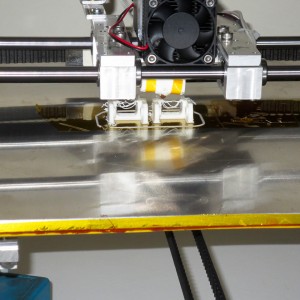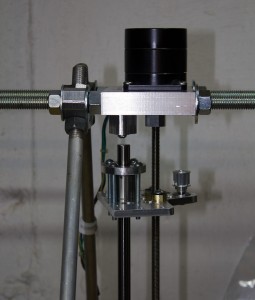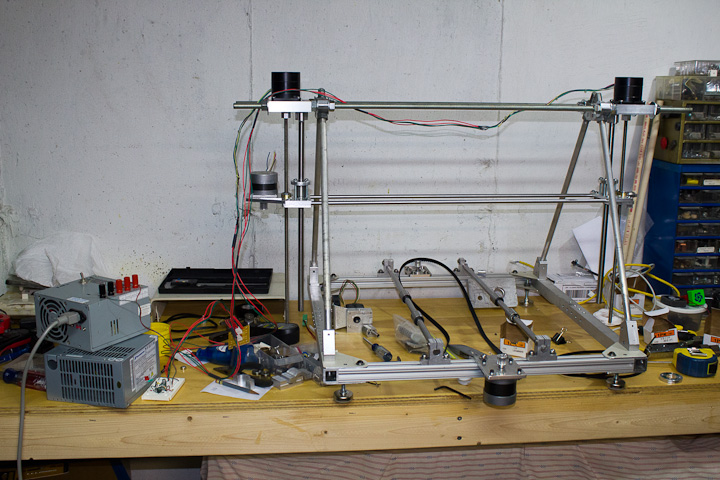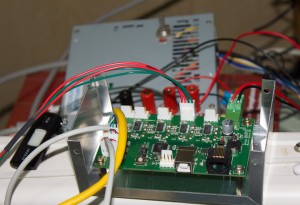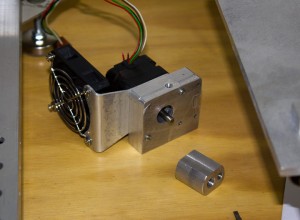So you have a 3D Printer, what do you print with it? First, a bunch of test prints with whatever 3D model files in .STL format you have on hand. STL is the format used in most 3D printing software. I found a bunch of great files to print at http://www.thingiverse.com/. This post is to share photos of the things I’ve printed.
Above you see my post card display stands. I designed these myself to show off some of my most recent post card collection additions. I love post cards, and have every one I’ve ever received. My dream is to one day, when I’m old and grey, scan them all front and back to then share a lifetime of post cards via a website.
This was an early test print part. It’s a link of cable chain. Cable chain is used to route wires to machine components moving linearly.
I labeled each print with a sharpie to keep track of the changes. At this point I was simply trying to get the machine to print decent layers at slow speeds. I think I’m up to XI or XII now.
The above pic gives you an idea of how the cable chain links work. I’ll post more on this when I’ve added it to the X axis of the printer so you can see it in action.
Maker faire robot printed as a test. I was still struggling with pauses in printing at this stage. Turns out the pauses were caused by fragments of Virus software I thought I had completely removed. It’s challenging using Windows OS to run a real time machine. Eventually I’ll have all of the printing done from an SD card directly on the printer with a small screen and some buttons for an interface eliminating the need for a computer when printing.
I printed this cool Iris box as my first larger print. I had some issues printing and this is where I realized you have to use different parameters for larger prints.
I ended up printing the iris shutters twice. The first set (seen on the right side in the above photos) printed out but because the parameters were not correct they were rough, bumpy, and did not work with the iris mechanism. You can see the second set (on the left) are much more uniform and flat.
Everyone needs at least one Minion. This guy has become my 3D printer mascot.
Above shows the largest part I’ve printed to date. It’s a hopper for my filament extruder project. I had some issues getting it to stick and had a couple of failures. After it passed the half way point I added some high temp tape to hold it down and make sure it didn’t lose adhesion to the build platform.
Above is my nearly complete filament extruder. This will allow me to recycle plastic into filament to feed my 3D printer. I have about 20-30 lbs of black abs waiting to be ground up and fed into this when it’s done. Those are commercial resin pellets you see in the photo. I was testing the auger’s ability to feed the pellets as well as test if there was any jamming at the hopper feed to the auger.
A multi part robot I printed out for my Nephew who is coming to visit me soon. I’m using ABS filament for these prints and ABS is readily solvent welded as well as thermally fused.
For my niece, a hello kitty cookie cutter. It needs a little sanding but this should make some very cute lil kitty sugar cookies. She likes to make cookies and I like to eat cookies so we make a good team.
 And of course there are the experimental prints like this propeller where each one is printed with a different parameter. I record all of my experimental settings, data, and conclusions in a lab notebook. Keeping a well organized lab notebook and project records is the secret to project success. This set of experiments was targeted at settings on printing larger thin wall parts. Two conclusions were drawn from them, first the ideal print speed for this type of part and second that reducing the extrusion temperature results results in better print quality. This part had no purpose but a friend who is a HS teacher asked for some parts to use when teaching his students about 3D printing so they are going to a good cause, the education of the future generation.
And of course there are the experimental prints like this propeller where each one is printed with a different parameter. I record all of my experimental settings, data, and conclusions in a lab notebook. Keeping a well organized lab notebook and project records is the secret to project success. This set of experiments was targeted at settings on printing larger thin wall parts. Two conclusions were drawn from them, first the ideal print speed for this type of part and second that reducing the extrusion temperature results results in better print quality. This part had no purpose but a friend who is a HS teacher asked for some parts to use when teaching his students about 3D printing so they are going to a good cause, the education of the future generation.
There are many other objects I have printed, both successfully and less so. I guess that’s enough for my first show and tell 3d printed objects sharing for now.