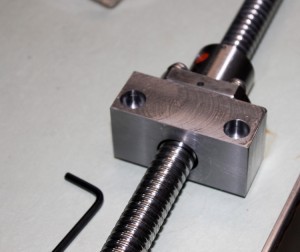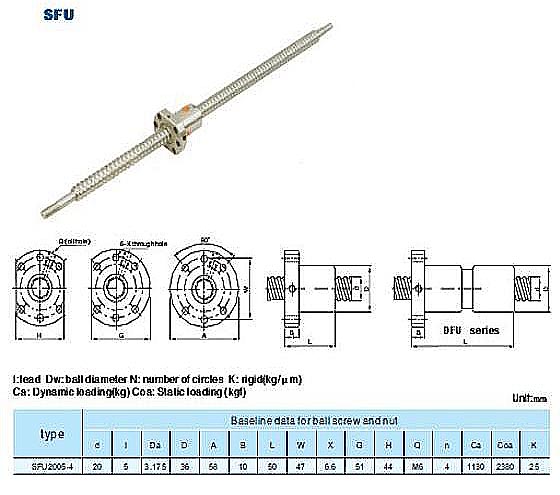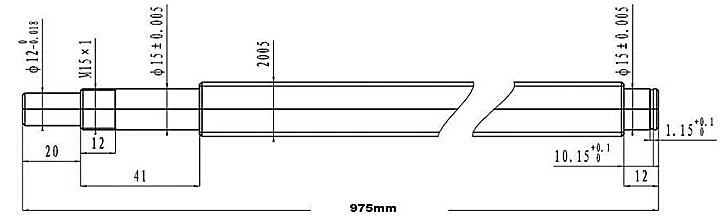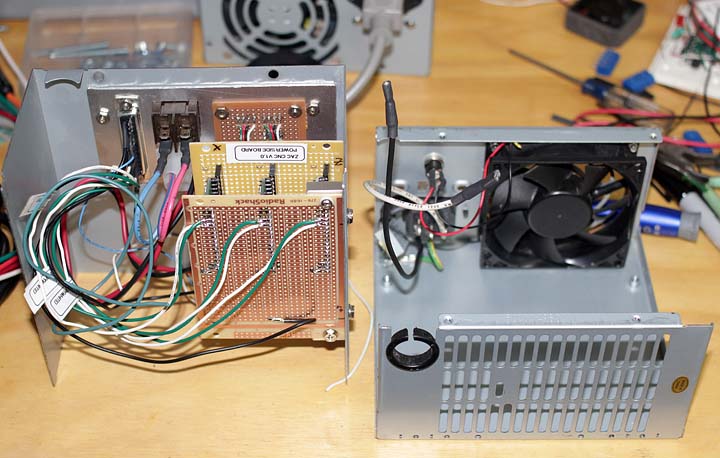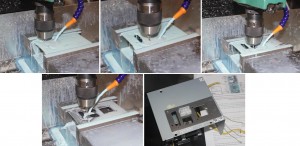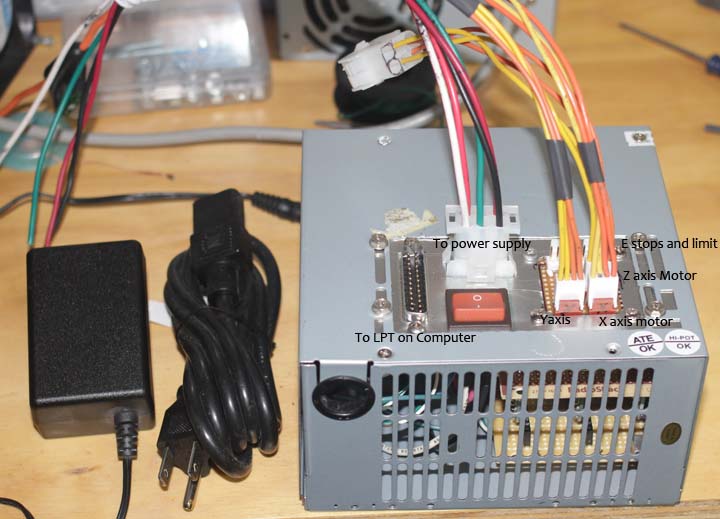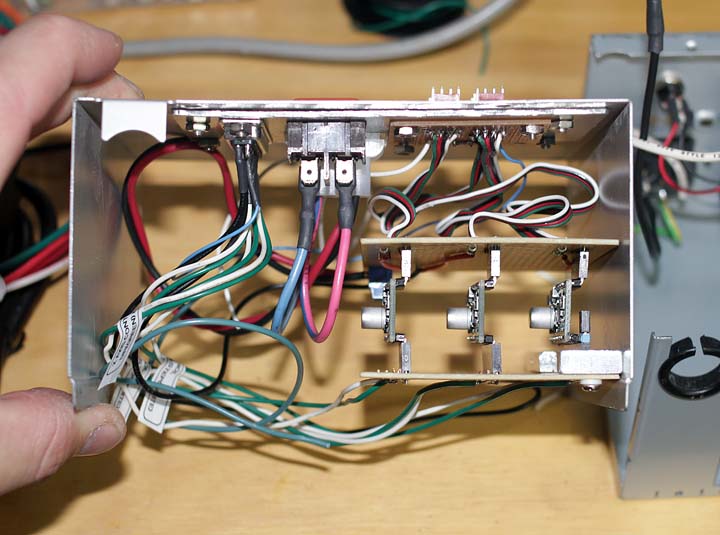I converted my lathemaster ZAY7045 milling machine (a RF45 clone) to 3 axis CNC about 3-4 years ago with whatever parts and materials I had on hand as a proof of concept experiment. The CNC conversion was one of the best things I have ever done. I instantly fell in love with CNC machining. At the time, I made the decision to run with the original very poor ACME threaded leadscrews with their 0.100″ pitch, AKA 10 turns per inch. My original conversion could hardly be called more than a down and dirty hack but it did work. Several problems with my original approach became apparent. First and foremost among my cnc machine woes was the ridiculous backlash on the factory parts, especially on the x axis leadscrew. I programmed and tuned anti-backlash algorithms in my control software that are quite amazing, but they only compensate for the backlash rather then remove it. With the extensive use the CNC mill gets the backlash had been growing worse steadily. When the backlash reached 0.047″ I decided it was time to replace the x axis ACME threaded leadscrew with a nice anti-backlash ballscrew setup.
A 20mm diameter ballscrew and associated ballnut were the largest that would fit under the saddle. As is often the way with tools, bigger is better when it comes to a ballscrew and it’s load handling ability. In this case it had to move a few hundred pounds of table, motor, vice, stock, cutting fluid, etc. I initially wanted to stuff a 25mm diameter ballscrew under the table, but after disassembly, careful measurement showed that it would not be physically possible to use 25mm diameter ballscrews. The new 20mm ballscrew will have a metric thread pitch of 5mm, roughly traveling twice the distance per revolution as it did with the original acme leadscrew. This is not a problem as the CNC software I use to drive my CNC mill can easily compensate for the change in the leadscrew thread pitch. The calculations to determine the new movement per step are basic and straightforward.
I don’t intend to wax poetic on the variety, quality, and types of ballscrews available. Plenty of companies offer excellent reviews of Ballscrew engineering calculations and selection criteria. I chose to use a 20mm ballscrew with a 5mm pitch (Part #: SFU2005-C7 ) of 975 mm in length, available from kellinginc cnc. See the dimensions and specs below.
Dealing with Kelling Inc. is problematic at best. I have made four separate purchases from them, and twice I have had problems. One time they sent me the wrong part and then tried to make me use what they sent instead of what I ordered in spite of it not working for my application. Finally though, Kelling Inc. resolved that particular issue by sending me the part I ordered but it was a hassle to get them to do so. With the ballscrew, my issue was that unlike other vendors they do not including the 15mm x 1.0mm nut that threads onto the ballscrew to clamp it against a 5202 double angular contact bearing. Having used higher end ballscrews for industrial repairs and machine designs in the past experience shows that other vendors include this nut (a sub 1$ part) with their ballscrews. Kelling inc’s answer when I called to discuss this issue was that the nut is not included, nor available for sale individually, but I could buy their fixed end bearing mount BK15-C7 (Fixed End) for $82.95 and then get the 15mm x 1.0 mm pitch bearing retaining nut I needed. I was not about to spend $83 for a $0.87 part. With no solution offered by Kelling Inc. I set about finding the rare and elusive 15mm bearing retaining nut. Scouring the net and my supplier database from the day job I found an industrial supply company that would sell me a few of the 15-1.0mm bearing retaining nuts manufactured by whittet higgins, part number KM-02. I ordered my 15mmx1.0 nut from the local KAMAN Industrial Technologies office down in Manchester as they would sell to me with no minimum order fee.
The ballnut came pre-installed on the SFU2005 ballscrew. It was installed flipped 180 degrees from what was needed to work with my design for my CNC milling machine. Removing a ballnut can be a lesson in frustration and hunting for hundreds of small ball bearings on the floor if you are not careful. The short lesson on how to correctly remove a ballnut is as follows. Machine a removal guide that fits over your machined ends and is the same outer diameter as the minor diameter of your ballscrews threading. For my SFU2005-C7 ballscrew this minor diameter is 18mm. I turned down a piece of sch 40 PVC pipe on my 100 year old lathe (yup it’s on the to be replaced tool list. As an aside, it will go to an industrial museum as a donation when I do eventually replace it with the shiny new 14×40 Lathe I have already picked out for myself). In the right hand pic above you can see that even though I used a ballnut removal tool, I still removed it over a tray. This is just in case something goes wrong and all of the small steel balls fall out. Better to be safe then sorry here, so use a tray.
I designed the new ballnut mount to fit the original 8mm mounting bolt holes on the saddle. My ballnut mount design is such that there is no need to machine the ballnut. I did not want to risk contamination of the ballnuts internal raceway and bearing mechanism. my design lowers the ballnut below the raised nut mounting boss on the saddle assembly. There is very little clearance in this set up, but it works well and does fit. Here are technical drawings of my design: RF45 ZAY7045 mounting block for SFU2005-C7 ballscrew – sae units & in metric units RF45 ZAY7045 mounting block for SFU2005-C7 ballscrew – metric units
As you can see in the upper left photo, I had to clip the corners of the ball nut mount. This is not reflected in the above drawings, but you should machine the corners off the ballnut mount before disassembling your machine if you copy my design. I did it by hand with a carbide burr and hand files. Also note that I have not yet installed a zerk fitting into the ballnut. I hope I can find a tight M6-1.0 90 degree Zerk fitting that will fit and clear the table. For now I plan to use grease on the ball nut. In the future I will add a self oiling system to the CNC machine and will convert the ballnut over to oil lubrication at that time. Oil lubrication is superior in that it tends to wash away contaminates from the ballnut rather then collect them as grease does.
That is all for part 1 of the ballscrew upgrade on my CNC milling machine. This post continues in part 2.