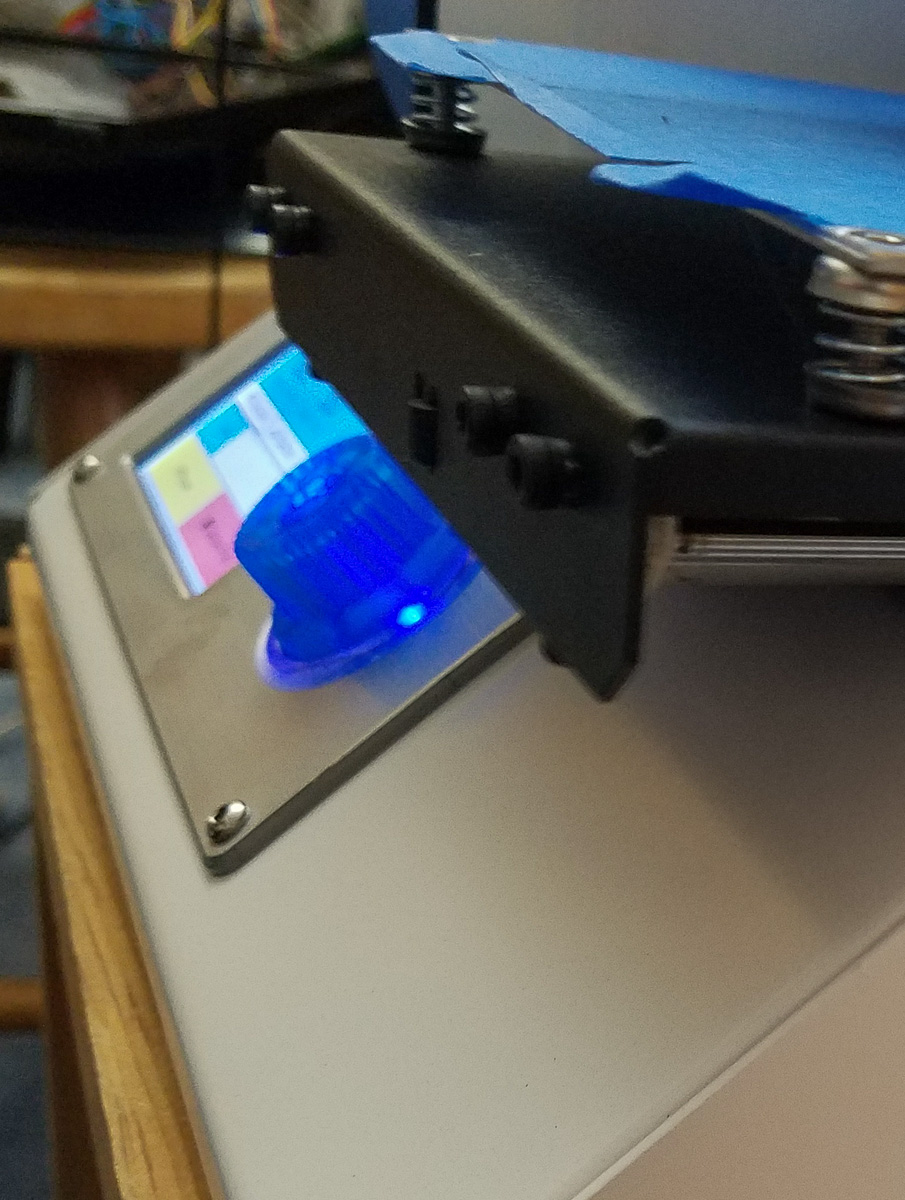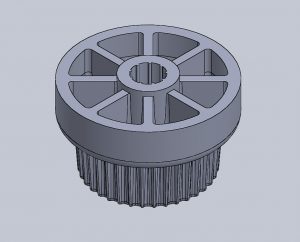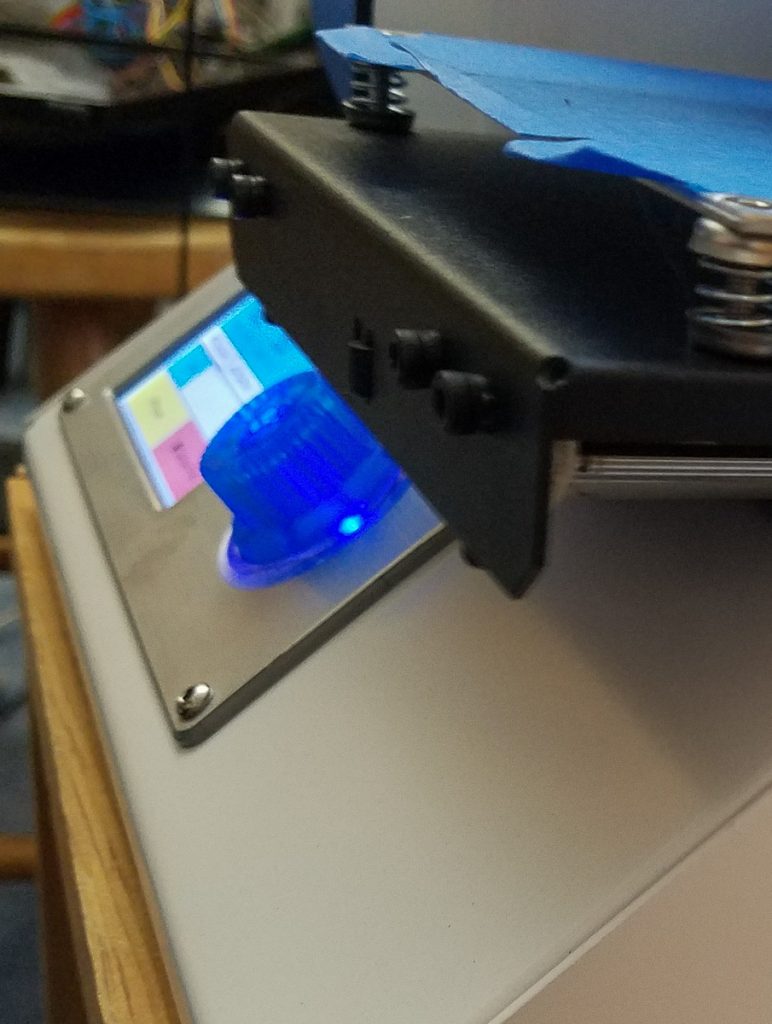The first upgrade to the Monoprice Select Mini 3D printer has to be replacing the god awful input knob/button that came on the printer. This printer uses a standard rotary encoder with push button for it’s single user input. The UX is pretty miserable with the OEM knob/button. I designed a nice SLA printable version, and have included an FDM version as well for those without access to higher quality 3D printing options on printers like Objets or Formlabs. I printed mine in Formlabs Tough resin, because with the led lighting this translucent material looks magical on the printer.
This button upgrade is available for download for free on Pinshape here at this link: Link to Monoprice MP select Mini 3D printer upgraded button knob. Installation required me to bend some stiff wire with short 90 degree ends to get under the original button and pull it off. It takes a bit of force to remove the OEM knob/button but it comes off with some careful pulling/wiggling.
I hope you print one of these for yourself and it makes your mini 3D printer experience more enjoyable.